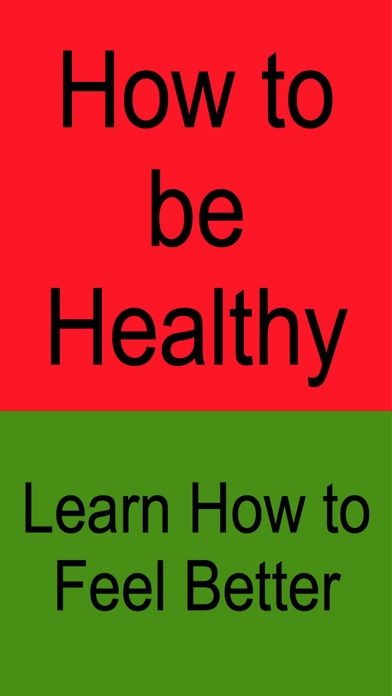How to be Healthy 1.0
Continue to app
Free Version
Publisher Description
How To Be Healthy Learn how to feel better and look healthier and slimmer with this great app. Discover lots of ideas to help you achieve a new, fit and stronger you. Find out about delicious, healthy food as well as other ways of getting fitter. This app includes a BMI Calculator as well as an Exercise Calorie Counter to help you on your way. You can make notes as ideas come into your head as you go through the app and you can easily email these to another device or desktop for later work, if you wish. A built in Voice Notes feature allows you to quickly note things verbally, if you prefer. There is also a selection of specially chosen videos to give you even more help. How To Be Healthy been created by Venture Technology Ltd who have created hundreds of apps that have been downloaded thousands of times by people all over the world and received many five star reviews. This means that you are certain that this app has been well researched that will serve you well. The app is fully functioning. How To Be Healthy is free - download now.
Requires iOS 7.1 or later. Compatible with iPhone, iPad, and iPod touch.
About How to be Healthy
How to be Healthy is a free app for iOS published in the Health & Nutrition list of apps, part of Home & Hobby.
The company that develops How to be Healthy is Venture Technology Ltd. The latest version released by its developer is 1.0.
To install How to be Healthy on your iOS device, just click the green Continue To App button above to start the installation process. The app is listed on our website since 2017-01-15 and was downloaded 4 times. We have already checked if the download link is safe, however for your own protection we recommend that you scan the downloaded app with your antivirus. Your antivirus may detect the How to be Healthy as malware if the download link is broken.
How to install How to be Healthy on your iOS device:
- Click on the Continue To App button on our website. This will redirect you to the App Store.
- Once the How to be Healthy is shown in the iTunes listing of your iOS device, you can start its download and installation. Tap on the GET button to the right of the app to start downloading it.
- If you are not logged-in the iOS appstore app, you'll be prompted for your your Apple ID and/or password.
- After How to be Healthy is downloaded, you'll see an INSTALL button to the right. Tap on it to start the actual installation of the iOS app.
- Once installation is finished you can tap on the OPEN button to start it. Its icon will also be added to your device home screen.